6 SEO CHEATS FOR BLOGGER
I
|
’ve heard that content is king while social media is queen. Then
I asked, “Where does Search Engine Optimization (SEO) fall?” Most writers are
often tempted to try out their hands on Google’s free blogging platform, Blogger.
One thing I discovered about Blogger is that it isn’t really easy to optimize your blog for the search engines. Most blog posts and eBooks about optimizing Blogger for seo concerns some template editing. This is one of the advantages WordPress has over Google blogger. With WordPress, search engine optimizations just require putting a few plugins in place. I recommend that, if you really want to make the best out of your blogging journey, you should migrate to WordPress. You can get a good hosting with Bluehost. Note that I am not affiliated to them in any way, I just have that knowledge that they’re very good and cost effective, about $3.95 dollars a month.
I don’t plan to disappoint my blogspot readers so I’ll share
with you some seo tips for Google blogger. If you or your friends need to
create a blog but don’t know how, I recommend you check out this post on how to create a free blog!
SEO TIPS FOR GOOGLE BLOGGER
SEO can be said to be in two categories, on-page and
off-page seo. On-page earch encine optimization has to do with your quality
content, keyword density. I’d like to emphasize that your design may bring
visitors to your blog, but it is quality content that’ll bring them back for more.
Off-page seo may include the nature of your blog’s template.
SO, WHICH SEO TIPS DO I NEED FOR MY BLOG?
1.
Format your post “Permalinks”: when creating
your blog posts,by your right-hand side. You’ll see a list of tabs . among
these include a tab, “Permalink”. This is the URL or link to your post when
published. You always have the option of using auto- generated Permalinks or
choosing yours manually. It is always nice to insert a few keywords in the
permalink. Note however, that inserting much keywords will make the link look
spammy. This is not good for seo either.
2. Format your post titles: a study of serach
engine rankings show that they really consider your post titles. Moreover,
visitors see your post titles when they use search engines. It is very good to
use moderate keywords in your post tiles without making them look spammy. A look
at search engine results show that the blog title is always followed by the
title of the blog post. Here is how to fix this.
Go
to Blogger- template- edit HTML. If using windows use Ctrl F to open the search
bar. Copy the code below and enter
title><data:blog.pagetitle/></title>
Now replace it with
<b:if cond= 'data:blog.pageType == "index"'>
<title><data:blog.title/></title>
<b:else/>
<title><data:blog.pageName/></title>
</b:if>
Now the individual pages will have post title itself.
3.
Optimize your
post images for seo : WordPress automatically takes care of this but with
Blogger, you’ll have to do it manually. That is, including Alt and title texts
for your images. This is to enable visitors who for one reason may not be able
to view your images, know what your image is about. You can add the Alternate and title texts by highlighting
your uploaded image in your post editor. You’ll see a button that says “properties”.
Click on it and than add your alt and title texts.
One very important thing I always avoid is
post images to my blog without re-sizing or compressing them. Images can be very heavy and so increase your
page loading time. I avoid this by using TinyPng to reduce the image sizes and
this has proven to be very helpful. It only takes a very patient visitor to
wait for a site that loads for more than 10 seconds.
4.
Use good blog titles and description: blogger
allows you to give your blog a title and description. When a visitor uses a
search engine to pull up your site, he first sees the title and description. It
is a good idea to make sure you have some keywords here. For example, if your
blog is about fashion, your blog title could be “FashionTips”. You could say in
your description that you give great tips to dress in the latest fashion
trends.
Using keywords that visitors search for, in
your title and description, give visitors the idea that they’ve come to the
right place. Be sure that your blog is visible to the search engines.
 |
| use good blog titles and description |
5.
Use a custom URL: an SEO optimized custom URL
should have these three qualities
·
Should be short
·
Contain some keywords
·
Should be easy to recall
Using a custom URL with these qualities helps you develop a
brand, a unique voice in this noisy world. It helps make your business stand
out.
6.
Use meta-tags: this is a short description that
blogger also allows you to insert in your blog. It is quite important, to
locate it, simply go to Settings> search preferences>meta tags.
Be careful with your blog’s settings and
make sure you have knowledge of what you want to edit to avoid unpleasant
effects to your blog.
I strongly believe that if you apply these simple tips to your blog, there'll be change in your traffic. Give yourself some time.
 |
| use meta-tags |
I strongly believe that if you apply these simple tips to your blog, there'll be change in your traffic. Give yourself some time.
OVER
TO YOU
Hope this post was easy and straight to the
point? Hope you enjoyed it?
Ø
What are some other seo tips you used on your
blog?
Ø
Do you have trouble implementing any of these
tips?
Simply, leave a comment in the comment box below and I’ll be
happy to join the conversation. Join us by giving us your email only in the "Follow by Email" button at the top of the sidebar and guess
what? You’ll be the first to receive our updates.
P.S- share this post to friends on your social media
platforms. Thanks



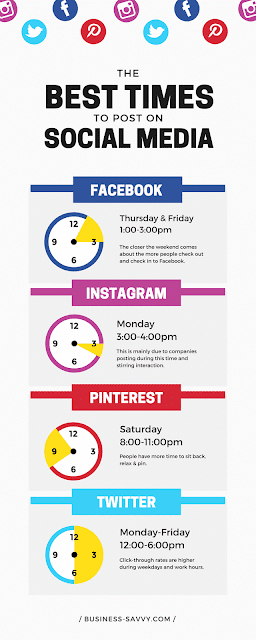

Comments