WHY EVERY BLOGGER/MARKETER NEEDS GOOGLE ANALYTICS
|
M
|
ost bloggers
take a good amount of time working on how to improve their blog stats. They
want to see how they’re improving, watch their growth in real-time, see what it
is that visitors love about them and the posts they publish. If growing your
visitors and improving your statistics isn’t on your to-do list, I wonder if
there’ll be any need to check your blog stats at all.
 |
| A VIEW OF ANALYTICS |
Here’s
why
BLOGGER STATS CAN BE WRONG
Truth
is, blogger stats isn’t technically wrong. The thing is, Blogger stats measure
every traffic coming and going from your blog and that includes not only human
traffic but also bots and spam. This could be the reason you get over 10,000 page
views every month but hardly any social interaction on your blog.
Realizing this can be heart-breaking as you’ve always believed your community liked and
appreciated your content and that reflected on your stats.
MUCH MORE THAN TRAFFIC?
Yes, did
you also know you can get much more information about your blog on Google
Analytics than just traffic?
WHY SHOULD I INSTALL GOOGLE ANALYTICS ON MY BLOG?
There is
much more information you could get about your blog from Google Analytics.
These include
1.
Intelligence
Events
2.
Real
time
3.
Your
audience
4.
Acquisitions
5. Behavior
6.
Conversions
Now,
let’s talk about this in detail
- Intelligence Events
Like
the name sounds, this is where you get reports on events. It is where you
monitor changes in traffic patterns. You perhaps, may be running an Adwords
campaign. Intelligence lets you know when traffic patterns have deviated from
the conditions you previously set. You receive automatic alerts (in orange or
blue) for Adwords related alerts are generated without any input from you.
Custom alerts are generated (in green) based on conditions you specify.
Also,
if you’re an AdSense dealer, Intelligence shows you recent changes in revenue
and conversion rates. You could also create custom alerts for your campaigns.
If for example, the bounce rate for a particular landing page is high,
Intelligence reports it to you.
2. Real time
Real
time gives you a quick overview of active users on your site at that particular
moment, page views (per minute and per second). It also lets you know about
your top site referrals, top social media platforms, top keywords and the location of
to visitors to your site. It also analyses your most visited pages
.
3. Audience
Here’s
a summary of what several categories of individuals can learn about their audience with this great tool.
Executives
can:
·
Understand which marketing initiatives are most
effective
·
View accurate website traffic patterns & trends
·
See a top down view of where all their website
traffic is coming from
·
Determine which customer segments are most valuable
·
Make intelligent decisions backed by hard data,
about strategic initiatives
·
Learn which geographical areas are most productive
·
Develop website tactics which improve conversions
Marketers can:
·
Learn where visitors come from and what they typed
in to get there
·
Understand what visitors do once they arrive to the
website
·
Learn how the website can convert more visitors
into customers
·
See which keywords resonate with prospects and lead
to conversions
·
Know which online ad or creative is the most
effective (A/B Testing)
·
Figure out how to develop not only more leads but
higher quality leads
·
Track how many visitors completed a certain action
(purchase, lead inquiry, call, etc)
Content
Writers & Web Developers can learn:
·
Which pages retain visitors the longest
·
What types of content & topics should be
written about more
·
Where people leave the site (exactly which page)
·
What search terms people use to find the site
·
How to improve landing pages
·
How to get people to stay on your website longer
4. Acquisitions
Here,
you get an overview of where traffic for your acquisitions have been coming
from. You get to check out your channels, Treemaps, the Source/Medium, your
referrals.
If
perhaps, you’re running an Adwords campaign, you could have a look at your
Sitelinks, keywords, Search queries, the “hour of the Day” which is best for engagement, and your final
URLs. You could also look at Search
Console. This concerns your Landing pages, Countries and Devices used to access
your site.
5.
Your
site content matters a lot in marketing. It’s been said that “Content is King while social
media is Queen.” It is here you get an analysis of your site content with
emphasis on your Landing pages and exit pages. The speed of your site is also
of utmost importance so Google takes pains to inform you of the timings of your
pages, gives you speed suggestions and user timings. It also views your site
search, its usage, the terms used while searching and your pages.
One
very thing to note is this: Google allows you experiment with your landing
pages. If you have a site with multiple landing pages and need to know which
approach favors you in terms of goal achievements and metric conversions,
this is what you’d need. It offers these three uses
·
Web experiment
·
Multi-armed bandit
·
Tracking experiment progress
With
all these, you could still do In-page Analytics.
6. Conversions
This
is perhaps, one place I think you should take some time to look at. First is,
you set a goal. Every blogger or marketer who wants to make some income from
his blog/site should first sit and think about his goals. When you’re done,
write them down whether electronically or manually. Make those goals visible. There
is no need, anymore, to have your goals away from your site. When you’ve done this, you can view your goal
URLs, visualize your Funnel and take a look at your goal flow right from the Analytics platform.
If
you run an E-commerce site, you could do a shopping analysis. Check out your product
performance, sales performance and your product list performance.
Your stats are very important for your content marketing strategies. You could achieve a lot with this and also improve on your marketing techniques.
OVER TO YOU
Hope this post was straight to the point? Hope you enjoyed it?
Have you been using Google Analytics on your blog or for your online business? What's your take on the use of Google Analytics for the purpose of documenting stats?
Simply, leave a comment in the comment box below and I’ll be happy to join the conversation. Join us by giving us your email only in the "Follow by Email" button and guess what? You’ll be the first to receive our updates.
P.S- share this post to friends on your social media platforms. Thanks
|
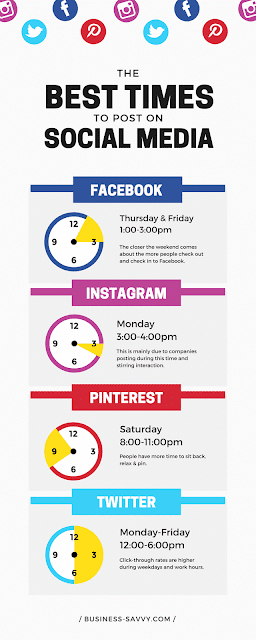

Comments